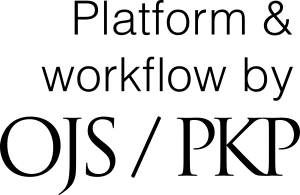Current Issue
Research Articles
Responding to the opportunities and challenges of generative AI
Registering with the journal
Prospective authors and reviewers must first register with the journal by clicking on REGISTER at the top of the page and filling in the registration form. Be prepared to provide a username and password. In the reviewing interests field, just list interests one after the other separated by semi-colons.
Making a submission
To learn about the sorts of articles JALL is interested in, see ABOUT. Details about submission requirements, including access to article templates, can be found in the submissions page. You can start the submission process from the submissions page as well.
To submit a revised version, log in to the Journal, click on "Author", then on "In Review" next to your manuscript's title, then in the Editor Decision section, use the Browse and Upload tools to upload your revised manuscript and use the email icon to correspond with the Editor about your revisions.
Log in problems
For help with username and password problems, send an email to the Support Contact.